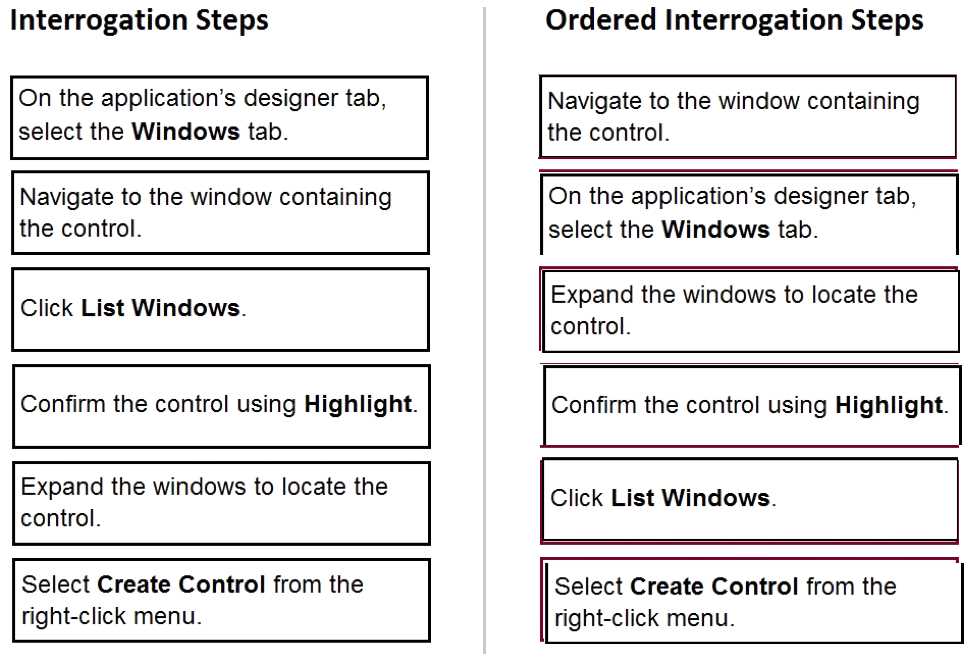Pegasystems pegapcrsa80v1 2019 practice test
Pega Certified Robotics System Architect (PCRSA) 80V1 2019 Exam
Last exam update: Jul 20 ,2024
Question 1
To modify an objects default properties before use in a project, which setting must be
updated?
- A. Naming Rules
- B. Prefix Types
- C. Type Prefixes
- D. Type Name
Answer:
A
Question 2
An automation requires the web adapter to attach to a running instance of Internet Explorer.
How do you achieve this requirement?
- A. Configure the Universal Web adapter and set the StartMethod property to MonitorAll.
- B. Configure the web adapter and set the StartMethod property to MonitorAll.
- C. Configure the web adapter and set the StartMehod property to Attach.
- D. The web adapter cannot connect to a running instance.
Answer:
B
Question 3
A developer adds a diagnostic log component to an automation and checks the log file.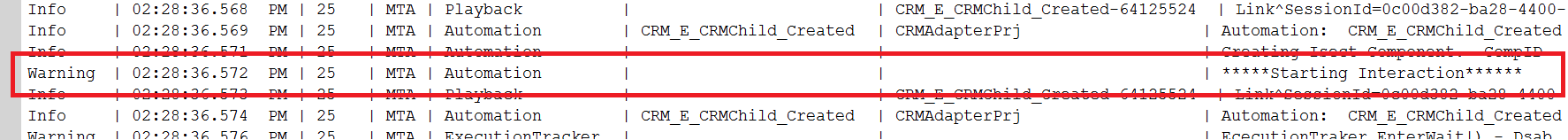
Based on the image, how did the developer configure the diagnostic log component settings?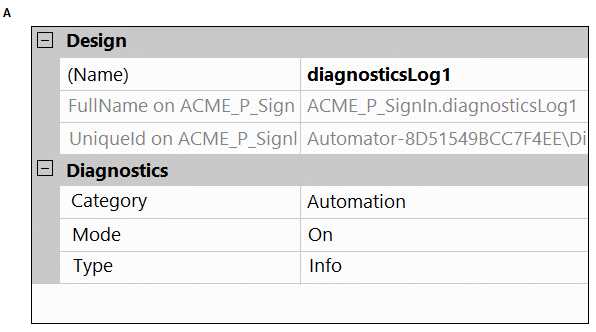
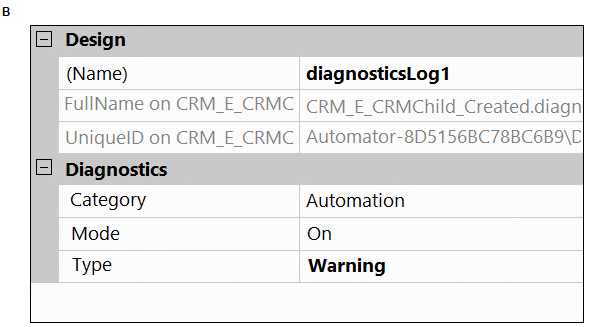
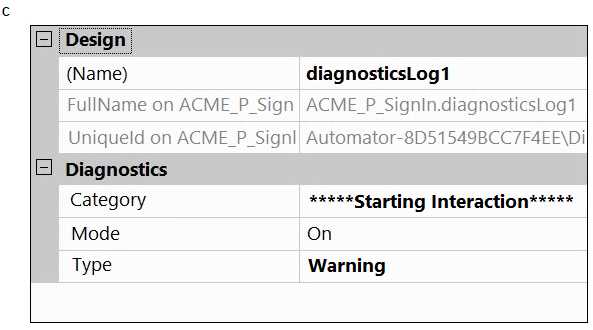
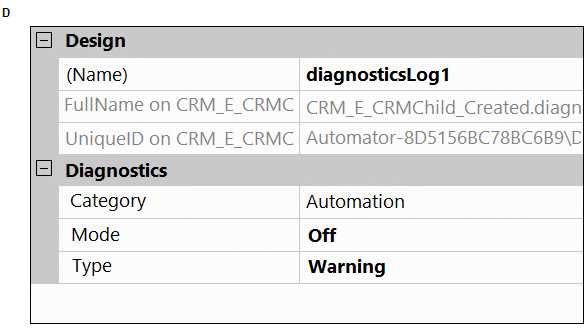
- A. Exhibit A
- B. Exhibit B
- C. Exhibit C
- D. Exhibit D
Answer:
B
Question 4
The Automation Playback window allows you to ______________.
- A. open a log file and step through it as if you were running your solution in debug mode
- B. replay your last Runtime session where the applications are provided with the same account numbers automatically
- C. open a log file and debug any exceptions
- D. rerun the last automation that ran with the same values as inputs automatically entered
Answer:
B
Question 5
DRAG DROP
Pega Robot Studio produces several log files during the opening, building, debugging, and
deployment of a solution.
In the Answer Area, drag the description of the log file on the left to its correct log file name.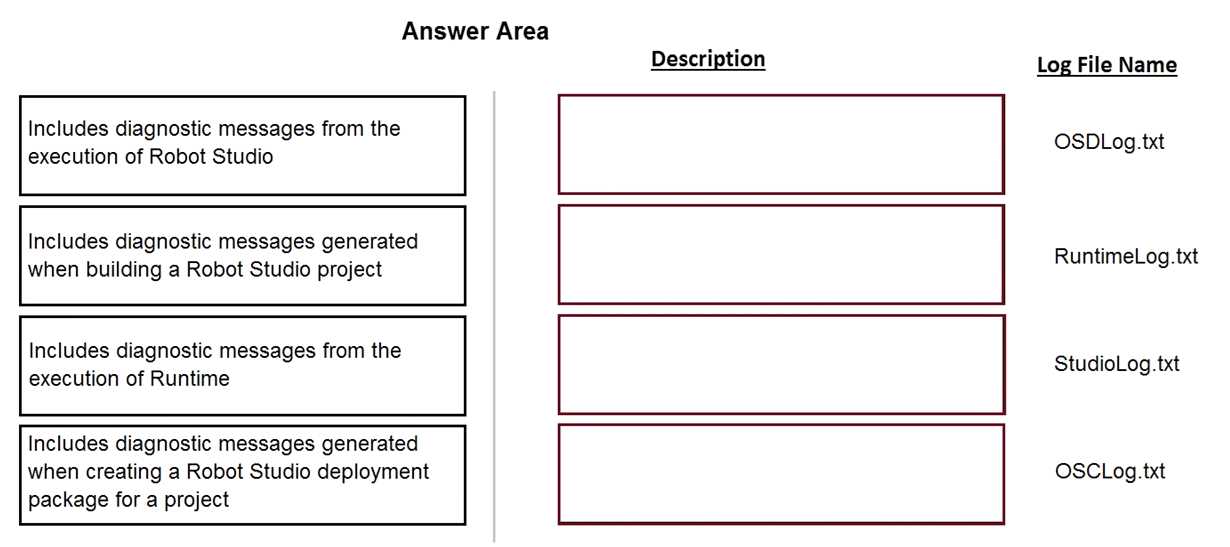
Answer:
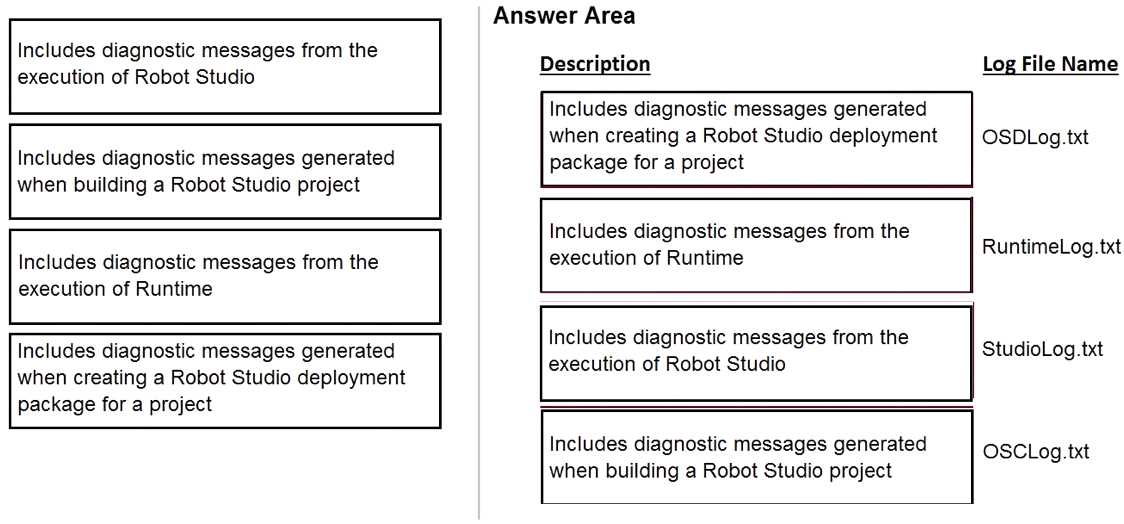
Question 6
Runtime produces an error when debugging a solution. The error message references that a
control does not have the necessary value to complete an activity. The control depends upon
the completion of a second activity in another project to provide its value.
Which two debugging options provide a benefit when referencing threads for issue
resolution? (Choose two.)
- A. Add studio execution log entries
- B. Insert Try and Catch components to an automation
- C. Use the Automation Playback
- D. Dissert a log file for propagating data
Answer:
A,C
Question 7
You are debugging a project with several automations. You are particular about one specific
value in a procedure automation and want to monitor the value while debugging.
Which debugging window do you use during the debugging process?
- A. Locals
- B. Automation Watches
- C. Breakpoints
- D. Threads
Answer:
D
Question 8
Which step allows you to add a Watch to an automation variable?
- A. Right-click the execution link (yellow execution line) coming from the variable, and select Add Watch.
- B. Right-click the data link (blue propagate line) coming from the variable, and select Add Watch.
- C. Right-click the incoming/outgoing execution port (yellow dot) of the variable, and select Add Watch.
- D. Right-click the input/output data port (blue dot) of the variable, and select Add Watch.
Answer:
B
Question 9
You are debugging a script component for your project. When the automation executes your
script, the intended result does not occur. You suspect that one or more variables within your
script are not being set to the proper value. Your version of Pega Robot Studio does not
support the use of breakpoints within the script designer.
In what two ways can you debug the script? (Choose two.)
- A. Enable Runtime logging and enter a diagnostic message to log the variable values during script execution.
- B. Add a breakpoint before calling the script so that you can assign a watch for the variable(s) used within the script.
- C. Check with the Support team to upgrade Robotic Automation Studio to the version which contains script debugging.
- D. Modify the script so that the variable values are returned in the automation.
Answer:
A,C
Question 10
In which two ways do the two publishers, Log4Net and File Publisher, differ? (Choose two.)
- A. Log4Net can provide a minimum number of log files to retain.
- B. Log4Net can append new data to the log file.
- C. Log4Net can set the log file size.
- D. Log4Net can change the directory location of the log file.
Answer:
A,C
Question 11
Lines in the RuntimeLog containing the text ExecutionLink From: refer specifically to
what item from your solution?
- A. Blue data lines
- B. Automation entry points
- C. Automation execution threads
- D. Yellow execution lines
Answer:
D
Question 12
Your Pega Robot Manager indicates that one of your robots has an unhealthy status and has
failed several assignments.
What is the first step in troubleshooting an unhealthy robot?
- A. Open the Developer Toolbar and use the Tracer to review a log of all the robot’s actions.
- B. Modify the File Publisher Diagnostics settings to review a studio log of all the robots actions.
- C. Open the Developer Toolbar and use the Clipboard tool to review the data available in the pyWorkPage.
- D. Confirm that the File Publisher Diagnostics settings are enabled and review a run-time log of all the robots actions.
Answer:
B
Question 13
During project testing, an issue requires you to add a diagnostic log component to track the
log files to help determine a resolution. After testing, you decide not to remove the
diagnostic log component from the automation and decide to simply turn off the log
component.
Which diagnostic log component setting allows you to turn the logging component off
temporarily?
- A. Setting the Category to Off
- B. Setting the Mode to Off
- C. Setting Type to Off
Answer:
B
Reference:
http://help.openspan.com/80/Platform_Configuration/RuntimeConfigXML.htm
Question 14
DRAG DROP
When debugging an automation, you have three function keys to use for navigating the
breakpoints.
In the Answer Area, drag each navigation rule on the left to its correct function key.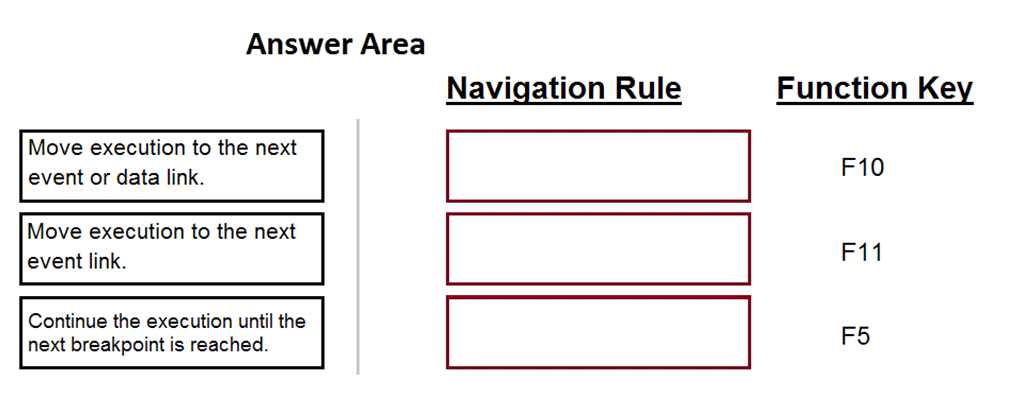
Answer:
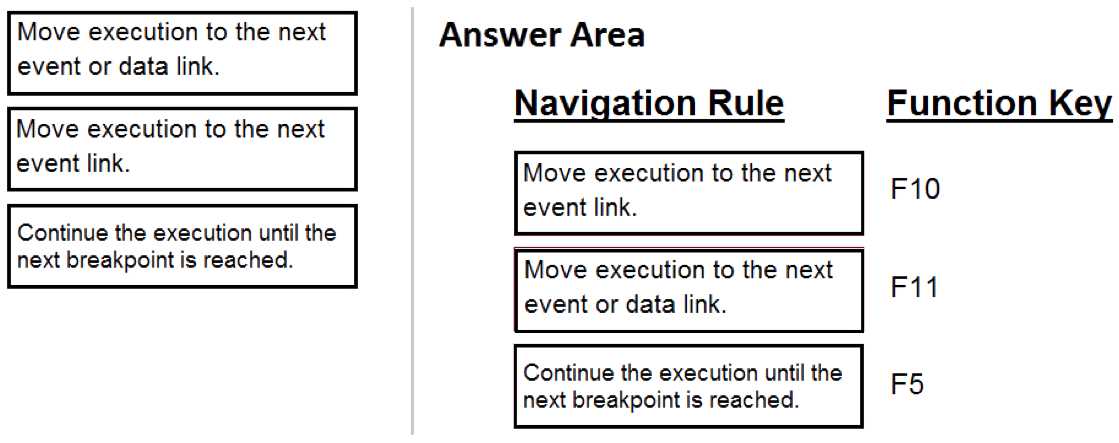
Question 15
DRAG DROP
When interrogating a Windows control, the drag and drop Default interrogation method does
not work. You decide to use the Create Control option to interrogate the control.
From the Interrogation Steps list, move all of the options to the Ordered Interrogation Steps
column and place them in the correct order.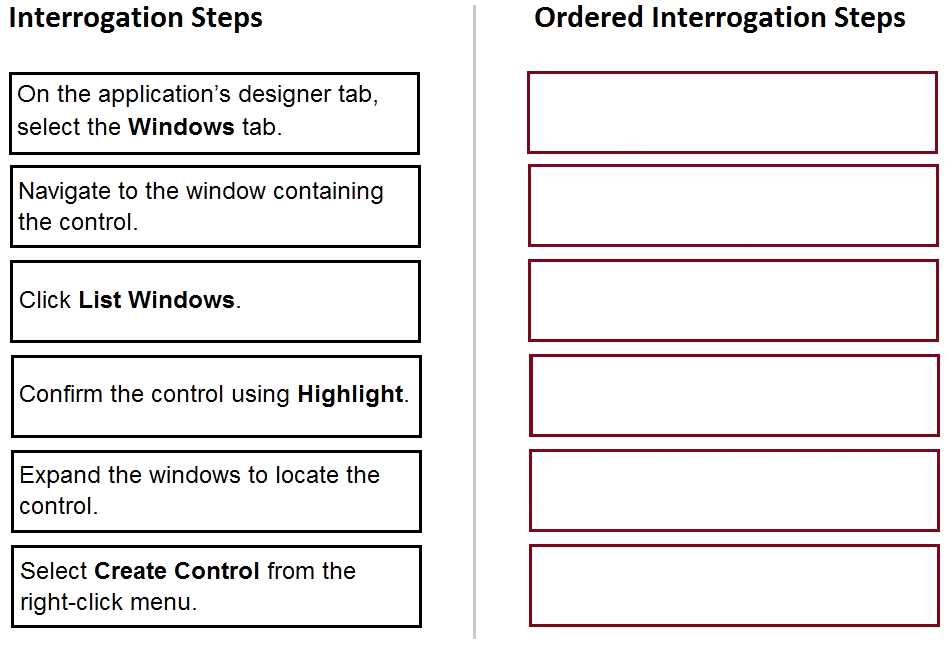
Answer: