microsoft pl-100 practice test
Microsoft Power Platform App Maker
Note: Test Case questions are at the end of the exam
Last exam update: Jun 29 ,2025
Question 1 Topic 6, Mixed Questions
HOTSPOT
A production line app maker at a manufacturing company creates a canvas app that looks for available inventory in a SQL
database. The production line workers use the inventory app across all work centers.
The production line workers report the following app issues from the shop floor:
The app reports a delegation warning.
Voice command functionality is unreliable.
You have minimal information about the issues. You are not allowed to enter the production facility.
You need to troubleshoot the issues.
How should you troubleshoot the issues? To answer, select the appropriate options in the answer area.
Hot Area: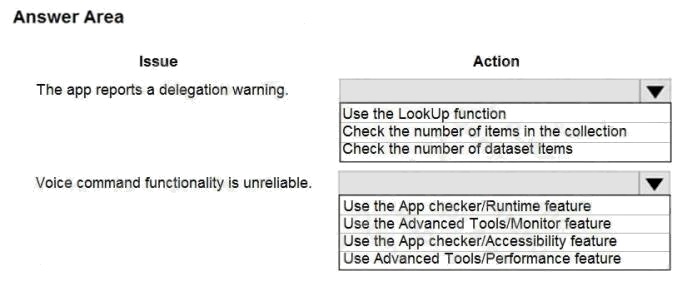
Answer:
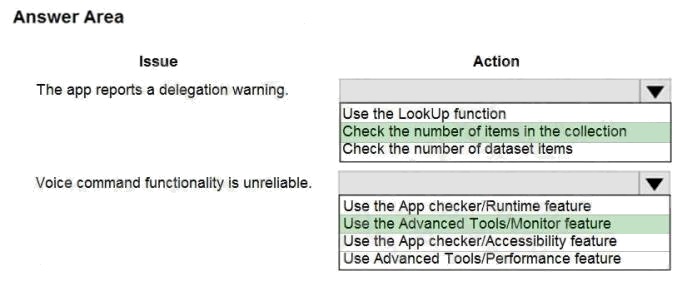
Explanation:
Box 1: Check the number of items in the collection
If the data in your data source exceeds 500 records and a function can't be delegated, Power Apps might not be able to
retrieve all of the data, and your app may have wrong results.
Note: Delegation is where the expressiveness of Power Apps formulas meets the need to minimize data moving over the
network. In short, Power Apps will delegate the processing of data to the data source, rather than moving the data to the app
for processing locally.
Box 2: Use the Advanced Tools/Monitor feature
Monitor is available by default for all canvas apps. Using Monitor, you can trace events as they occur in a canvas app during
the authoring experience in Power Apps Studio, or you can use Monitor to debug the published version of a canvas app.
Example: Consider the scenario where an app has been deployed, and the initial version of the app experiences
performance degradation. The app also intermittently generates errors with no clear pattern. Loading data in the app
succeeds most of the time, but fails sometimes.
When you check Monitor, you see data operations as expected. However, you also see several responses that have HTTP
status code 429, indicating that there have been too many requests in a specific timeframe.
Reference: https://docs.microsoft.com/en-us/powerapps/maker/canvas-apps/delegation-overview
https://docs.microsoft.com/en-us/powerapps/maker/monitor-canvasapps
Implement and manage solutions
Question 2 Topic 6, Mixed Questions
DRAG DROP
A company has the following divisions: wholesale and retail.
The manufacturer wants to create a single Power BI report to allow users to view data from a Microsoft SQL Server
database.
You need to ensure that each user sees data only for the team to which the user is assigned.
How should you secure the report?
To answer, drag the appropriate options to the correct action. Each option may be used once, more than once, or not at all.
You may need to drag the split bar between panes or scroll to view content.
NOTE: Each correct selection is worth one point.
Select and Place: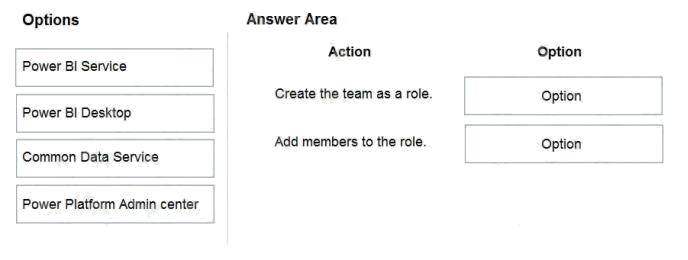
Answer:
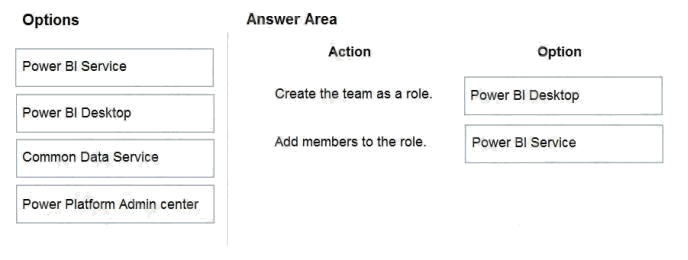
Explanation:
Box 1: Power BI Desktop
You can define roles and rules within Power BI Desktop. When you publish to Power BI, it also publishes the role definitions.
To define security roles, follow these steps.
1. Import data into your Power BI Desktop report, or configure a DirectQuery connection.
2. From the Modeling tab, select Manage Roles.
3. From the Manage roles window, select Create.
4. Etc.
Box 2: Power BI Service
After you save your report in Power BI Report Server, you manage security and add or remove members on the server.
1. In Power BI Desktop, save the report to Power BI Report Server. You need to use the version ofPower BI Desktop for
Power BI Report Server.
2. In Power BI Report Service, select the ellipsis () next to the report.
3. Select Manage > Row-level security.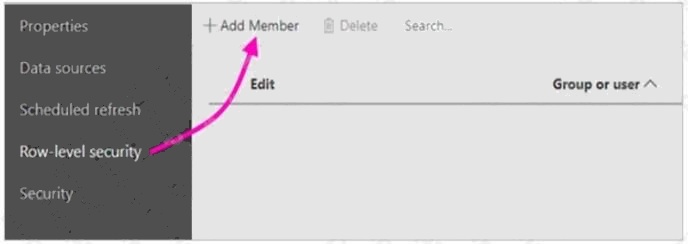
On the Row-level security page, you add members to a role you created in Power BI Desktop.
Reference:
https://docs.microsoft.com/en-us/power-bi/create-reports/desktop-rls
Question 3 Topic 6, Mixed Questions
You are creating an app for a company.
You need to evaluate the default solution.
Which two behaviors should you expect from the default solution? Each correct answer presents a complete solution.
NOTE: Each correct selection is worth one point.
- A. You can change the prefix of the publisher of the default solution
- B. If you create a Power Automate flow in a solution, the flow uses the prefix defined in the publisher
- C. If you create an environment variable in a solution, the variable uses the prefix defined in the publisher
- D. You can change the version number of the default solution
Answer:
B D
Explanation:
The default solution in Power Apps is the Common Data Service Default Solution, which is associated with the Microsoft
Dataverse Default Publisher. The default publisher prefix will be randomly assigned for this publisher, for example it might be
cr8a3. This means that the name of every new item of metadata created in the default solution will have this prepended to
the names used to uniquely identify the items. If you create a new entity named Animal, the unique name used by Dataverse
will be cr8a3_animal. The same is true for any new fields (attributes), relationships, or option-set options. If you'll be
customizing this special solution, consider changing the publisher prefix.
Incorrect Answers:
A: You can only change the prefix of unmanaged solutions.
Reference:
https://docs.microsoft.com/en-us/power-platform/alm/use-solutions-for-your-customizations https://docs.microsoft.com/en-
us/powerapps/maker/data-platform/create-solution
Question 4 Topic 6, Mixed Questions
You create a canvas app that connects to a Common Data Service database.
Users report that they do not see any data in the app.
You need to ensure that users can view data in the app.
What should you do?
- A. Share the app with the users
- B. Add a Power Apps license to the users
- C. Assign a security role to the users
- D. Publish the app
Answer:
C
Explanation:
Sharing access to the data in the Common Data Service. The users need permission to access the entities the app uses. To
grant them access, you will need to: 1. Create a security role
2. Assign users to the security role
Note: Common Data Service for Apps has a powerful enterprise grade security model that allows you to group users in
security roles and give those roles varying levels of access to entities that some of our most sophisticated business apps are
built on.
Reference:
https://powerapps.microsoft.com/en-us/blog/sharing-a-canvas-app-built-on-top-of-common-data-service/
Question 5 Topic 6, Mixed Questions
You create a dashboard in Power BI. You share the dashboard with the sales team.
Sales team members report that they can see information for the entire company.
You need to ensure that the team is able to see only data for their team.
Where must you configure this restriction?
- A. Dashboard
- B. Report
- C. Dataset
- D. Settings
Answer:
C
Explanation:
Restrict access to the dataset.
Note: Another way of setting access is through manage permission in the dashboard, report, or dataset. If you share a
dashboard, by default the report and the dataset will also be shared as read-only for users.
Reference:
https://radacad.com/dashboard-sharing-and-manage-permissions-in-power-bi-simple-but-useful
Question 6 Topic 6, Mixed Questions
You have a Power Platform solution that uses Common Data Service.
You need to secure all fields that support field-level security.
Which field can you secure?
- A. createdon
- B. accountid
- C. owninguser
- D. cr7b_accountid
Answer:
D
Explanation:
Which fields can be secured?
Although most attributes can be secured, there are system attributes, such as IDs, timestamps, and record tracking
attributes, that can't. Below are a few examples of attributes that can't be enabled for field security.
ownerid, processid, stageid, accountid, contactid createdby, modifiedby, OwningTeam, OwningUser
createdon, EntityImage_Timestamp, modifiedon, OnHoldTime, overriddencreatedon statecode, statuscode
Note:
There are several versions of this question in the exam. The question has two possible correct answers:
1. cr7b_accountid
2. description
Other incorrect answer options you may see on the exam include the following: statecode modifiedby

Reference:
https://docs.microsoft.com/en-us/power-platform/admin/field-level-security
Question 7 Topic 6, Mixed Questions
HOTSPOT
A company uses two SQL Server environments and two Common Data Service environments.
The company policy states that only specific administrators can create environments. SQL Server and Common Data
Service groups must be distinct.
You need to assign security access.
What should you assign? To answer, select the appropriate options in the answer area.
NOTE: Each correct selection is worth one point.
Hot Area: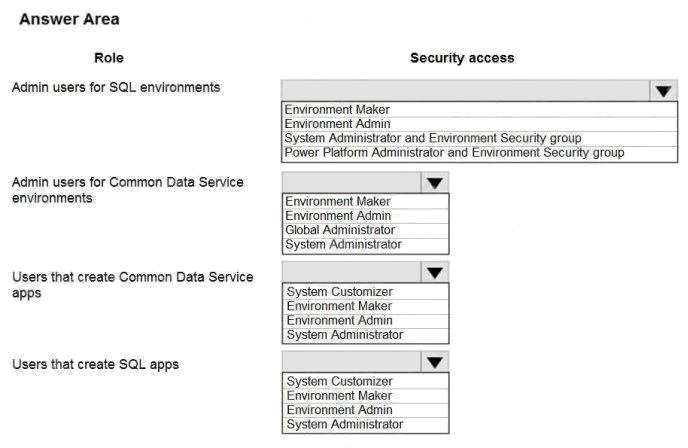
Answer:
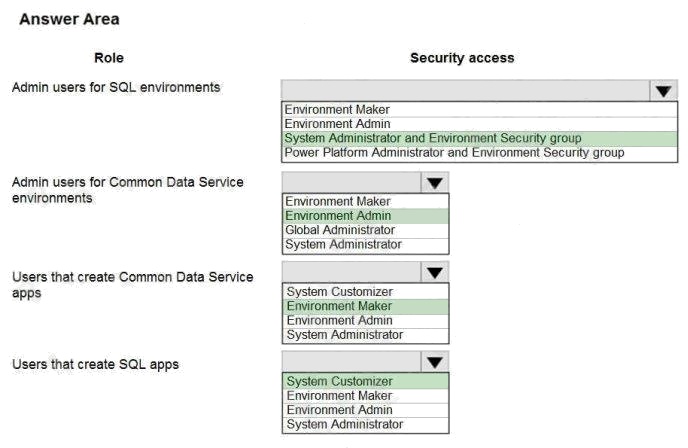
Explanation:
Box 1: System Administrator and Environment Security group
Security model for the databases
When a database is created, the users who have environment roles assigned to them, will continue to maintain those
privileges.
Users with Environment Admin role are now assigned to System Administrator role. Users with Environment Maker continue
to possess the same role.
Box 2: Environment Admin
TheEnvironment Adminrole can perform all administrative actions on an environment, including the following:
Add or remove a user from either the Environment Admin or Environment Maker role.
Box 3: Environment Maker
Environment Maker: Can create new resources associated with an environment, including apps, connections, custom APIs,
gateways, and flows using Microsoft Power Automate. However, this role doesn't have any privileges to access data within
an environment. More information:
Box 4: System Customizer
System Customizer: Has full permission to customize the environment. However, users with this role can only view records
for environment entities that they create.
Reference: https://docs.microsoft.com/en-us/power-platform/admin/database-security
Question 8 Topic 6, Mixed Questions
DRAG DROP
You create a custom field on the Account entity.
Members of TeamA must have full access to the field. Members of TeamB must have no access to the field.
You need to configure security.
Which three actions should you perform in sequence? To answer, move the appropriate actions from the list of actions to the
answer area and arrange them in the correct order.
Select and Place: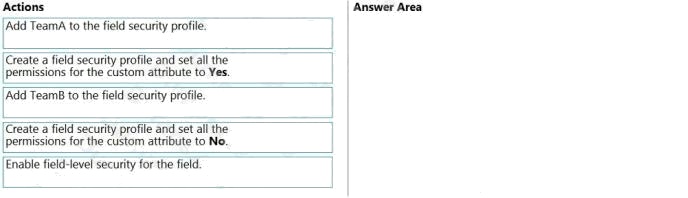
Answer:
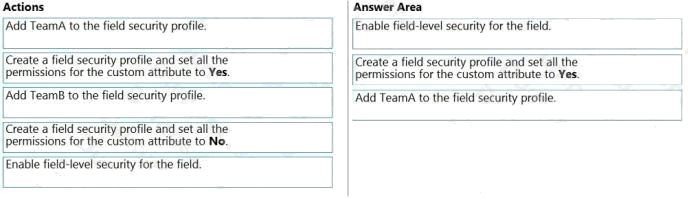
Explanation:
Step 1: Enable field security for the field
Step 2: Create a field security profile and set all the permissions for the custom attribute to Yes.
Step 3: Add TeamA to the field security profile.
Note: Field-level security is available for the default fields on most out-of-box entities, custom fields, and custom fields on
custom entities. Field-level security is managed by the security profiles.
To implement field-level security, a system administrator performs the following tasks.
1. Enable field security on one or more fields for a given entity.
2. Associate one more existing security profiles, or create one or more new security profiles to grant the appropriate access
to specific users or teams.
Implement and manage solutions
Question 9 Topic 6, Mixed Questions
You create a canvas app.
You need to make the app available to other people in your company.
What are two possible ways to achieve the goal? Each correct answer presents a complete solution.
NOTE: Each correct selection is worth one point.
- A. Grant access to individual users in your company.
- B. Share the app with a Microsoft Exchange distribution list.
- C. Grant access to a Microsoft Teams team.
- D. Share the app with a Microsoft Azure Active Directory security group.
Answer:
A D
Explanation:
After you build a canvas app that addresses a business need, specify which users in your organization can run the app and
which can modify and even reshare it. Specify each user by name, or specify a security group in Azure Active Directory.
Incorrect Answers:
C: You can share an app you've created by embedding it directly into Microsoft Teams. When completed, users can select +
to add your app to any of your team channels or conversations in the team you are in. The app appears as a tile under Tabs
for your team.
Reference: https://docs.microsoft.com/en-us/powerapps/maker/canvas-apps/share-app
Question 10 Topic 6, Mixed Questions
DRAG DROP
You have a solution that contains a Power Automate flow, an environment variable, and a model-driven app.
Which three steps should you perform in sequence? To answer, move the appropriate actions from the list of actions to the
answer area and arrange them in the correct order.
Select and Place: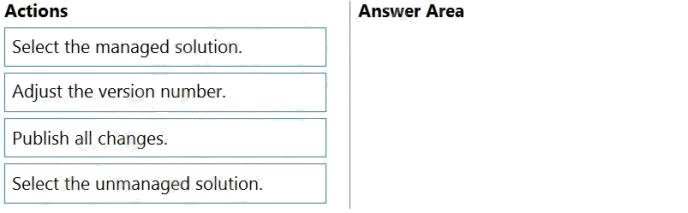
Answer:
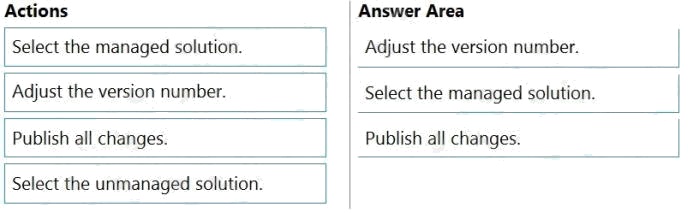
Explanation:
Step 1: Adjust the version number.
Step 2: Select the managed solution.
Managed Solution: A managed solution is a finalized solution that can be distributed and installed. They are created by
exporting an unmanaged solution by setting restrictions to prevent any further customizations. The whole point of Managed
is locking down the Component states so they cannot be edited. Deleting the Managed Solution will remove all its
customisations as well as data contained. Managed Solutions become read only once deployed so they cannot be
manipulated.
Step 3: Publish all changes.
Reference: https://powerusers.microsoft.com/t5/Power-Apps-Pro-Dev-ISV/Managed-vs-Unmanaged/td-p/495685
Question 11 Topic 6, Mixed Questions
You create a canvas app.
A user is not able to determine which field currently has focus. You run App checker to identify errors.
You need to verify that the focused border thickness is set to a value greater than zero.
Which section of the App checker results should you check?
- A. Rules
- B. Performance
- C. Accessibility
- D. Runtime
Answer:
C
Explanation:
The Accessibility checker classifies each issue as an error, a warning, or a tip based the issue's severity.
Issues include:
Focus isn't showing
When the FocusBorderThickness of a control is set to 0. It is good practice to ensure a proper color-contrast ratio between
the focus border and the control itself so it's clearly visible.
Reference: https://docs.microsoft.com/en-us/powerapps/maker/canvas-apps/accessibility-checker
Question 12 Topic 6, Mixed Questions
You create a canvas app within a Power Platform environment.
You need to identify potential accessibility issues for the canvas app before making the app available to other users.
Which tool should you use?
- A. Portal Checker
- B. App Checker
- C. Solution Checker
Answer:
B
Explanation:
Find accessibility issues
1. In the upper-right corner of Power Apps Studio, select the icon for the App checker.
2. In the menu that appears, select Accessibility.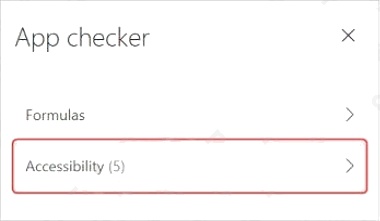
A list of issues appears, sorted first by severity and then by screen.
Reference: https://docs.microsoft.com/en-us/powerapps/maker/canvas-apps/accessibility-checker
Question 13 Topic 6, Mixed Questions
You create a model-driven app for a company. The app will be used to manage events that the company organizes.
The Events entity ownership type is set to User or team. Members of the marketing team are assigned the MarketingTeam
security role. All privileges for the role are set to User access.
All employees must be able to view event records. Only members of the marketing team are permitted to create or edit event
records. You create a role named OtherEmployees.
You need to configure the MarketingTeam and OtherEmployees security roles.
Which three actions should you perform? Each correct selection presents a part of the solution.
NOTE: Each correct selection is worth one point.
- A. Set the access level for the OtherEmployees security role to Organization for the Read permission.
- B. Set the access level for the MarketingTeam security role to Organization for the Read permission.
- C. Set the access level for the OtherEmployees security role to None Selected for the Read permission.
- D. Set the access level for the MarketingTeam security role to None Selected for the Read permission.
- E. Set the access level for the MarketingTeam security role to None Selected for the Create and White permission.
- F. Set the access level for the OtherEmployees security role to None Selected for the Create and Write permission.
Answer:
A B E
Question 14 Topic 6, Mixed Questions
DRAG DROP
A company is creating Power Apps apps for their customer service team.
You must create a final released solution to export to their test environment that cannot be changed in the new environment.
You need to determine the types of solutions to use.
Which type of solution should you use? To answer, drag the appropriate solution types to the correct conditions. Each
solution type may be used once, more than once, or not at all. You may need to drag the split bar between panes or scroll to
view content.
NOTE: Each correct selection is worth one point.
Select and Place: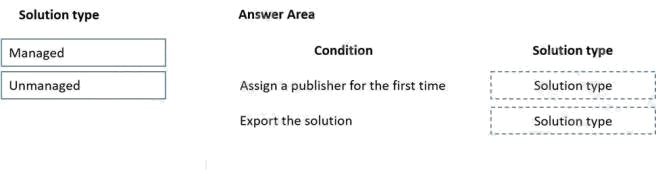
Answer:
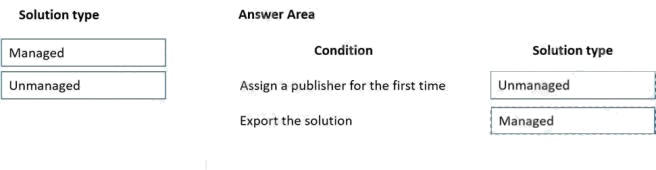
Explanation:
Box 1: Unmanaged
Unmanaged solutions are used in development environments while you make changes to your application.
Box 2: Managed
Managed solutions are used to deploy to any environment that isn't a development environment for that solution.
Reference: https://docs.microsoft.com/en-us/power-platform/alm/solution-concepts-alm
Question 15 Topic 6, Mixed Questions
HOTSPOT
You need to create the solution assets.
What should you use to create the visualizations? To answer, select the appropriate options in the answer area.
NOTE: Each correct selection is worth one point.
Hot Area: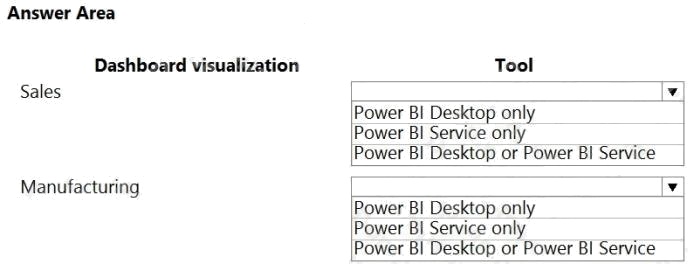
Answer:
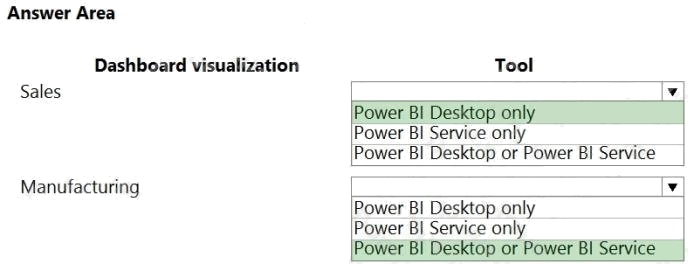
Explanation:
Box 1: PowerBI Desktop
The Sales dashboard must reside in the Sales channel and must include information about active quotes, sales pipeline, and
year-to-date sales KPIs for sales quotas by region.
PowerBI Desktop to support many data source.
Box 2: PowerBI Desktop or Power BI Service on
A dashboard that shows a capacity Heat map by month as well as expected sales that are likely to close for the next month.
Both support visualizations.
Reference: https://docs.microsoft.com/en-us/power-bi/fundamentals/service-service-vs-desktop
Implement and manage solutions