We can activate 2 devices
You have an Azure AD group named Group1. Group1 contains two Windows 10 Enterprise devices named Device1 and Device2.
You create a device configuration profile named Profile1. You assign Profile1 to Group1.
You need to ensure that Profile1 applies to Device1 only.
What should you modify in Profile1?
c
QUESTION NO: 77
You have a Microsoft 365 subscription that contains a user named User1. User1 is assigned a Windows 10/11 Enterprise E3 license.
You use Microsoft Intune Suite to manage devices.
User1 activates the following devices:
Device1: Windows 11 Enterprise
Device2: Windows 10 Enterprise
Device3: Windows 11 Enterprise
How many more devices can User1 activate?
a
We can activate 2 devices
You have two computers named Computer1 and Computer2 that run Windows 10. Computer2 has Remote Desktop enabled.
From Computer1, you connect to Computer2 by using Remote Desktop Connection.
You need to ensure that you can access the local drives on Computer1 from within the Remote Desktop session.
What should you do?
d
We need to configure the remote desktop connection
HOTSPOT You have a Microsoft 365 subscription that uses Microsoft Intune Suite.
You use Microsoft Intune to manage devices.
Azure AD joined Windows devices enroll automatically in Intune.
You have the devices shown in the following table.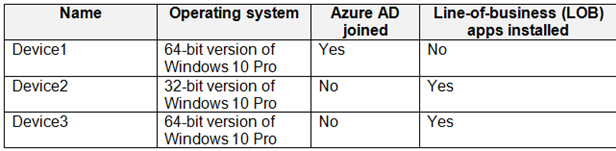
You are preparing to upgrade the devices to Windows11. All the devices are compatible with Windows 11.
You need to evaluate Windows Autopilot and in-place upgrade as deployment methods to implement Windows 11 Pro on the devices, while retaining all user settings and applications.
Which devices can be upgraded by using each method? To answer, select the appropriate options in the answer area.
NOTE: Each correct selection is worth one point.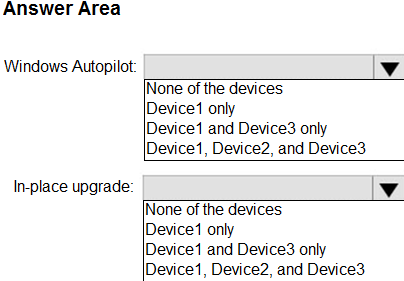
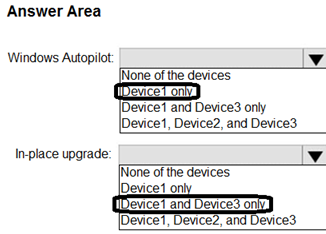
Device 1
Device 1 device 3 only
Device 1
Device 1 device 3 only
Device 1
Device 1 device 3 only
DEVICE 1 ONLY
DEVICE 1,2,3
You have a Microsoft 365 subscription that uses Microsoft Intune Suite.
You use Microsoft Intune to manage devices.
You have a Windows 11 device named Device1 that is enrolled in Intune. Device1 has been offline for 30 days.
You need to remove Device1 from Intune immediately. The solution must ensure that if the device checks in again, any apps and data provisioned by Intune are removed. User-installed apps, personal data, and OEM-installed apps must be retained.
What should you use?
b
From Microsoft:
"Retire: Removes company data and settings from a device, and leaves personal data intact.
- Android
- iOS/iPadOS
- macOS
- Windows
"
Delete: Removes a device from Intune Management, any company data is removed, and device is retired.
Fresh Start: Reinstalls the latest version of Windows on a device and removes apps that the manufacturer installed.
Autopilot Reset: Restores a device to its original settings and removes personal files, apps. and settings.
B a retired action
HOTSPOT
You have two computers that run Windows 10. The computers are enrolled in Microsoft Intune as shown in the following table.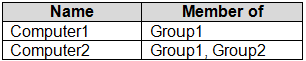
Windows 10 update rings are defined in Intune as shown in the following table.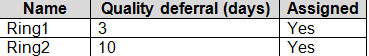
You assign the update rings as shown in the following table.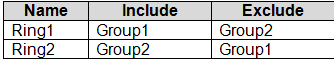
What is the effect of the configurations on Computer1 and Computer2? To answer, select the appropriate options in the answer area.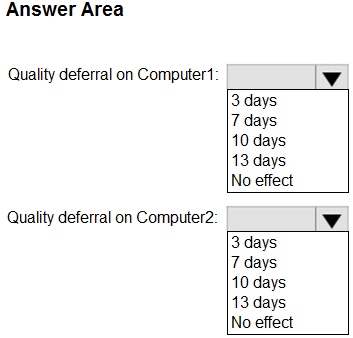
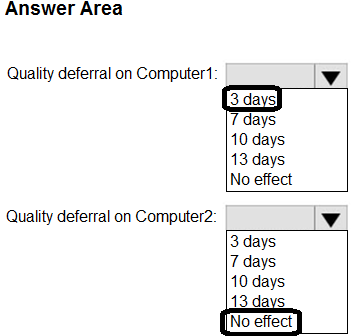
Quality deferral on Computer1: 3 days
Discussion: Simple enough, Ring1 is assigned to Group 1 and excludes Group2
Quality deferral on Computer2: No effect
Discussion: Seems to be no Microsoft Learn articles/resources to support the "No effect". As Ring 2 is assigned to exclude group1. Although, this may have no effect as the device is assigned to two different groups, defaulting to "No effect" = cannot accept two different update Rings.
DRAG DROP You have a Microsoft 365 subscription. The subscription contains computers that run Windows 11 and are enrolled in Microsoft Intune.
You need to create a compliance policy that meets the following requirements:
Requires BitLocker Drive Encryption (BitLocker) on each device
Requires a minimum operating system version
Which setting of the compliance policy should you configure for each requirement? To answer, drag the appropriate settings to the correct requirements. Each setting may be used once, more than once, or not at all. You may need to drag the split bar between panes or scroll to view content.
NOTE: Each correct selection is worth one point.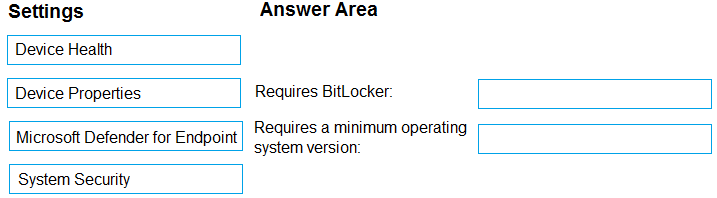
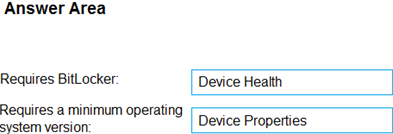
On the test, I personally would have answered:
Requires BitLocker: System Security
Required a minimum operating system version: Device Properties
As BitLocker falls under Security, and we are creating the compliance policy. Not monitoring.
Your network contains an Active Directory domain. The domain contains a computer named Computer1 that runs Windows 11.
You need to enable the Windows Remote Management (WinRM) service on Computer1 and perform the following configurations:
For the WinRM service, set Startup type to Automatic.
Create a listener that accepts requests from any IP address.
Enable a firewall exception for WS-Management communications.
Which PowerShell cmdlet should you use?
b
If you do not understand these, search all of them on Microsoft Learn. You will find that B makes the most sense, "-The Enable-PSRemoting cmdlet configures the computer to receive PowerShell remote commands that are sent by using the WS-Management technology. WS-Management based PowerShell remoting is currently supported only on Windows platform."
Enable PSRemoting
You have a Microsoft 365 subscription that includes Microsoft Intune.
You have an update ring named UpdateRing1 that contains the following settings:
Automatic update behavior: Auto install and restart at a scheduled time
Automatic behavior frequency: First week of the month
Scheduled install day: Tuesday
Scheduled install time: 3 AM
From the Microsoft Intune admin center, you select Uninstall for the feature updates of UpdateRing1.
When will devices start to remove the feature updates?
b
All wording, since there is not a time specified, the action will complete as soon as the policy is received.
A first Tuesday
You have a Microsoft 365 subscription that contains a user named User1 and uses Microsoft Intune Suite.
You use Microsoft Intune to manage devices that run Windows 11.
User provides remote support for 75 devices in the marketing department.
You need to add User1 to the Remote Desktop Users group on each marketing department device.
What should you configure?
b
A device configuration profile
The group can not validated
We can modify the assignments