Correct answer is A, As of April 1, 2023, Run As accounts no longer work. We recommend you use managed identities instead.https://learn.microsoft.com/en-us/azure/virtual-desktop/set-up-scaling-script
Note: This question is part of a series of questions that present the same scenario. Each question in the series contains a
unique solution that might meet the stated goals. Some question sets might have more than one correct solution, while
others might not have a correct solution.
After you answer a question in this section, you will NOT be able to return to it. As a result, these questions will not appear in
the review screen.
You have an Azure Virtual Desktop host pool that runs Windows 10 Enterprise multi-session.
User sessions are load-balanced between the session hosts. Idle session timeout is 30 minutes.
You plan to shut down a session host named Host1 to perform routine maintenance.
You need to prevent new user sessions to Host1 without disconnecting active user sessions.
Solution: From the host pool, you remove Host1 from the session host list.
Does this meet the goal?
B
Explanation:
Reference:
https://docs.microsoft.com/en-us/azure/virtual-desktop/drain-mode
Note: This question is part of a series of questions that present the same scenario. Each question in the series contains a
unique solution that might meet the stated goals. Some question sets might have more than one correct solution, while
others might not have a correct solution.
After you answer a question in this section, you will NOT be able to return to it. As a result, these questions will not appear in
the review screen.
You have an Azure Virtual Desktop host pool that runs Windows 10 Enterprise multi-session.
User sessions are load-balanced between the session hosts. Idle session timeout is 30 minutes.
You plan to shut down a session host named Host1 to perform routine maintenance.
You need to prevent new user sessions to Host1 without disconnecting active user sessions.
Solution: From the properties of the virtual machine of Host1, you enable just-in-time (JIT) VM access.
Does this meet the goal?
B
Explanation:
Reference:
https://docs.microsoft.com/en-us/azure/virtual-desktop/drain-mode
Note: This question is part of a series of questions that present the same scenario. Each question in the series contains a
unique solution that might meet the stated goals. Some question sets might have more than one correct solution, while
others might not have a correct solution.
After you answer a question in this section, you will NOT be able to return to it. As a result, these questions will not appear in
the review screen.
You have an Azure Virtual Desktop host pool that runs Windows 10 Enterprise multi-session.
User sessions are load-balanced between the session hosts. Idle session timeout is 30 minutes.
You plan to shut down a session host named Host1 to perform routine maintenance.
You need to prevent new user sessions to Host1 without disconnecting active user sessions.
Solution: From the host pool, you change the Drain mode of Host1.
Does this meet the goal?
A
Explanation:
Reference:
https://docs.microsoft.com/en-us/azure/virtual-desktop/drain-mode
You have an Azure Virtual Desktop host pool in the US East Azure region.
You need to ensure that the host pool can fail over to the US West Azure region.
What should you do first?
A
Explanation:
Reference:
https://docs.microsoft.com/en-us/azure/site-recovery/azure-to-azure-tutorial-enable-replication
You have an Azure Virtual Desktop deployment.
You use the Start/Stop VMs during off-hours feature in Azure.
You need to configure which virtual machines must never be stopped by the solution.
What should you configure?
C
Explanation:
Reference: https://docs.microsoft.com/en-us/azure/automation/automation-solution-vm-management
https://docs.microsoft.com/en-us/azure/automation/automation-solution-vm-management-enable
You have an Azure Virtual Desktop deployment.
You deploy and configure Azure Virtual Desktop in a secondary location.
You plan to perform a test failover to the secondary location, but discover existing user sessions to the primary location.
You need to sign out users from the session hosts in the primary location.
Which PowerShell cmdlet should you run?
B
Explanation:
Reference: https://docs.microsoft.com/en-us/azure/virtual-desktop/disaster-recovery
DRAG DROP
You have a Windows Virtual Desktop host pool named Pool1. Pool1 contains session hosts that use FSLogix profile
containers hosted in Azure NetApp Files volumes.
You need to back up profile files by using snapshots.
Which three actions should you perform in sequence? To answer, move the appropriate actions from the list of actions to the
answer area and arrange them in the correct order.
Select and Place: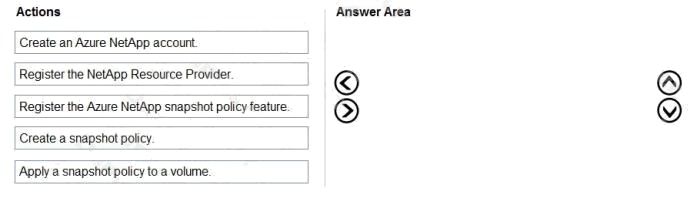
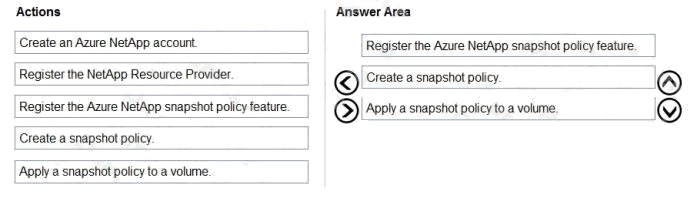
Explanation:
Reference: https://docs.microsoft.com/en-us/azure/azure-netapp-files/azure-netapp-files-manage-snapshots Monitor and
Maintain a Windows Virtual Desktop Infrastructure
You have an Azure subscription that contains the resources shown in the following table.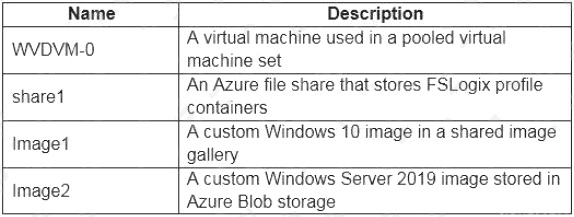
Which resources can you back up by using Azure Backup?
A
Explanation:
Reference: https://docs.microsoft.com/en-us/azure/backup/backup-afs https://docs.microsoft.com/en-
us/azure/backup/backup-azure-vms-introduction
You have an Azure Virtual Desktop host pool named Pool1 that runs Windows 10 Enterprise multi-session hosts.
You need to use Performance Monitor to troubleshoot a low frame quality issue that is affecting a current use session to
Pool1.
What should you run to retrieve the user session ID?
B
Explanation:
Reference: https://docs.microsoft.com/en-us/azure/virtual-desktop/troubleshoot-vm-configuration
You have an Azure Virtual Desktop host pool named Pool1 and an Azure Automation account named Account1. Pool1 is
integrated with an Azure Active Directory Domain Services (Azure AD DS) managed domain named contoso.com.
You plan to configure scaling for Pool1 by using Azure Automation runbooks.
You need to authorize the runbooks to manage the scaling of Pool1. The solution must minimize administrative effort.
What should you configure?
D
Explanation:
Reference: https://docs.microsoft.com/en-us/azure/virtual-desktop/set-up-scaling-script
Correct answer is A, As of April 1, 2023, Run As accounts no longer work. We recommend you use managed identities instead.https://learn.microsoft.com/en-us/azure/virtual-desktop/set-up-scaling-script
HOTSPOT
You have an Azure Virtual Desktop deployment that contains a host pool named Pool1. Pool1 contains two session hosts.
Pool1 is configured as shown in the following exhibit.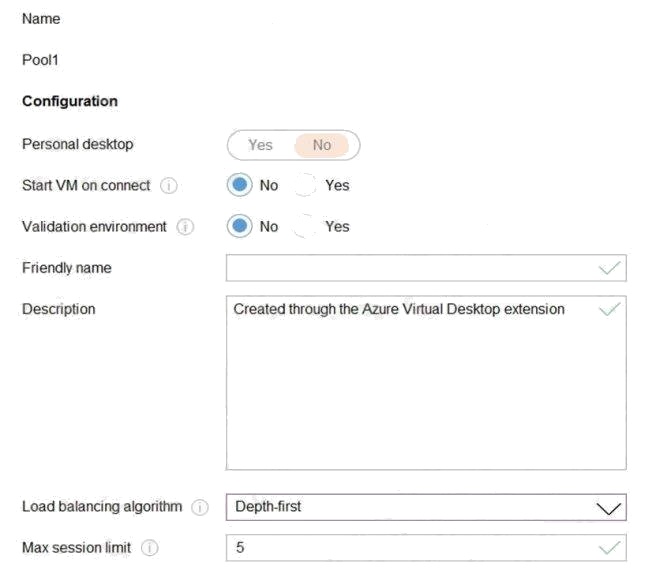
Use the drop-down menus to select the answer choice that completes each statement based on the information presented in
the graphic.
NOTE: Each correct selection is worth one point.
Hot Area: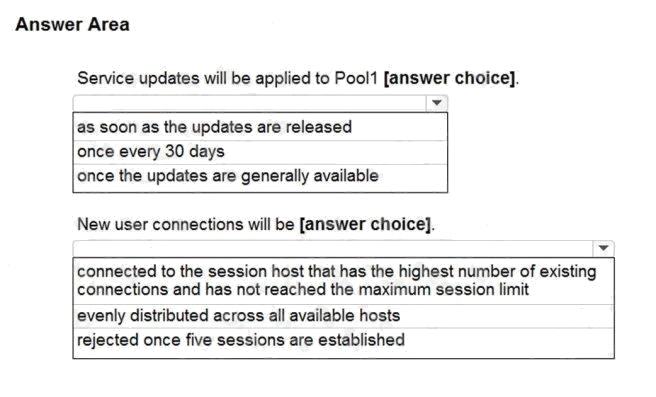
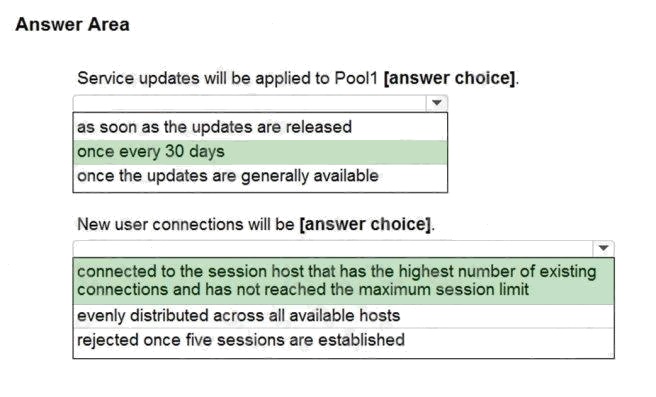
Explanation:
Reference: https://docs.microsoft.com/en-us/azure/virtual-desktop/configure-host-pool-load-balancing
You have an Azure Virtual Desktop host pool that runs Windows 10 Enterprise multi-session.
You need to configure automatic scaling of the host pool to meet the following requirements:
Distribute new user sessions across all running session hosts.
Automatically start a new session host when concurrent user sessions exceed 30 users per host.
What should you include in the solution?
B
Explanation:
Reference: https://docs.microsoft.com/en-us/azure/virtual-desktop/host-pool-load-balancing https://docs.microsoft.com/en-
us/azure/virtual-desktop/configure-host-pool-load-balancing
Note: This question is part of a series of questions that present the same scenario. Each question in the series contains a
unique solution that might meet the stated goals. Some question sets might have more than one correct solution, while
others might not have a correct solution.
After you answer a question in this section, you will NOT be able to return to it. As a result, these questions will not appear in
the review screen.
You have the following:
A Microsoft 365 E5 tenant
An on-premises Active Directory domain
A hybrid Azure Active Directory (Azure AD) tenant
An Azure Active Directory Domain Services (Azure AD DS) managed domain An Azure Virtual Desktop deployment

The Azure Virtual Desktop deployment contains personal desktops that are hybrid joined to the on-premises domain and
enrolled in Microsoft Intune.
You need to configure the security settings for the Microsoft Edge browsers on the personal desktops.
Solution: You configure a Group Policy Object (GPO) in the Azure AD DS managed domain.
Does this meet the goal?
B
Explanation:
Reference: https://www.compete366.com/blog-posts/eight-tips-on-how-to-manage-azure-virtual-desktop-avd/
HOTSPOT
You have a hybrid Azure Active Directory (Azure AD) tenant named contoso.com that contains the users shown in the
following table.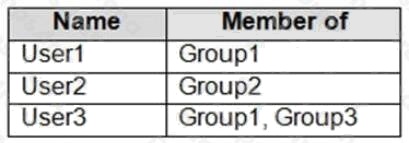
You have an Azure Virtual Desktop host pool. All the session hosts have a folder named C:\Folder1.
You create an FSLogix Application Masking rule as shown in the following exhibit.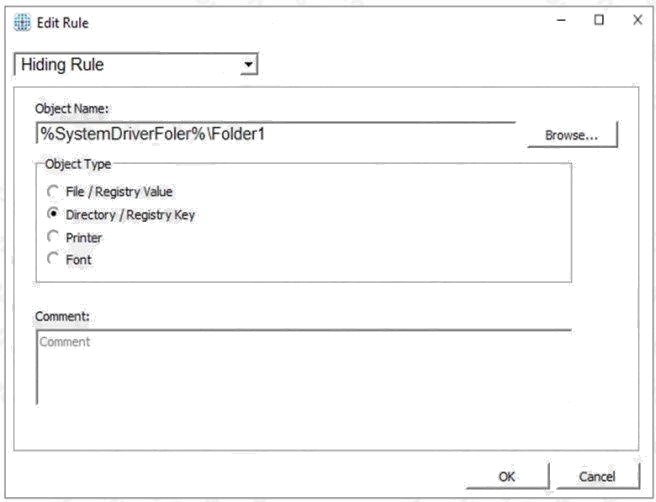
You create assignments for the Application Masking rule as shown in the following exhibit.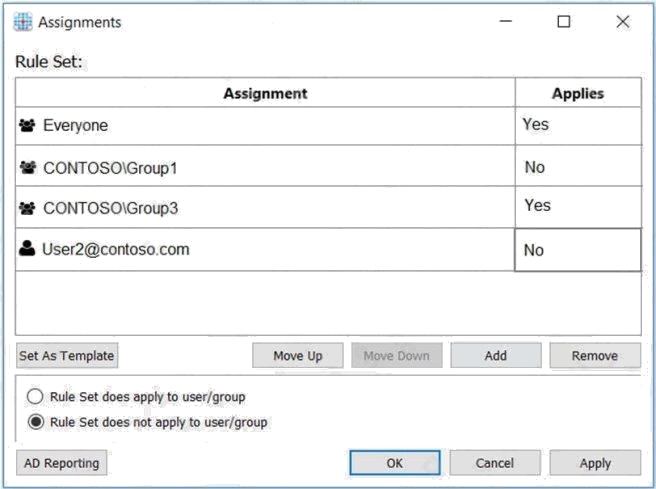
For each of the following statements, select Yes if the statement is true. Otherwise, select No.
NOTE: Each correct selection is worth one point.
Hot Area: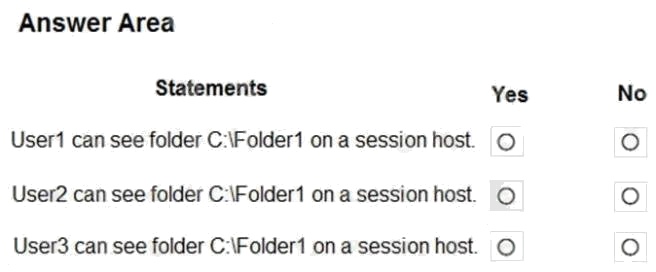
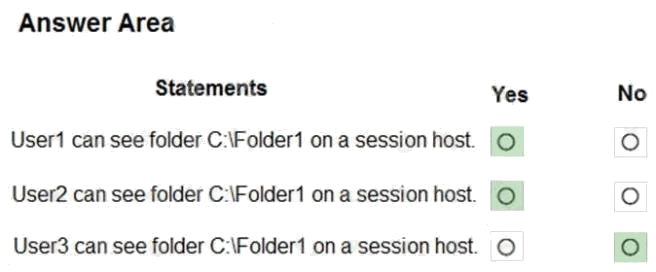
Explanation:
References: https://docs.microsoft.com/en-us/fslogix/application-masking-rules-ht https://docs.microsoft.com/en-
us/fslogix/application-masking-users-groups-ht
You have an Azure Virtual Desktop deployment.
You implement FSLogix profile containers.
You need to ensure that the FSLogix profile containers are not used for specific users.
What should you do?
A
Explanation:
Reference:
https://docs.microsoft.com/en-us/fslogix/configure-profile-container-tutorial