google gsuite practice test
Gsuite
Last exam update: Apr 19 ,2025
Question 1
SIMULATION Overview
You have negotiated a new deal with a customer. You now want to finalize their contract with your company for an annual
supply of coffee beans.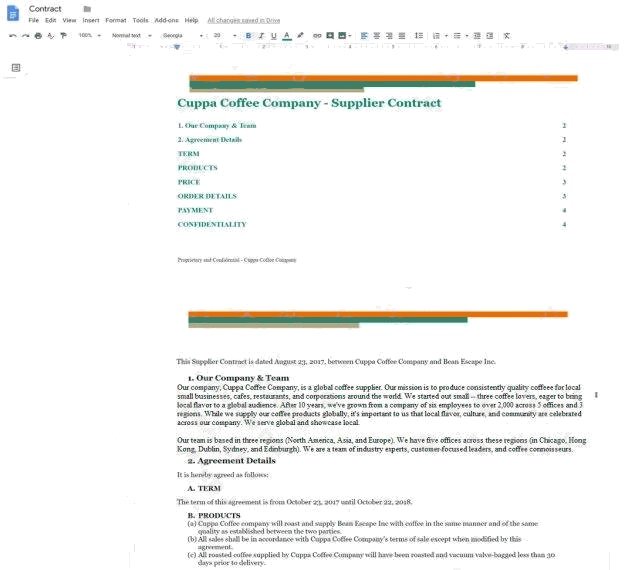
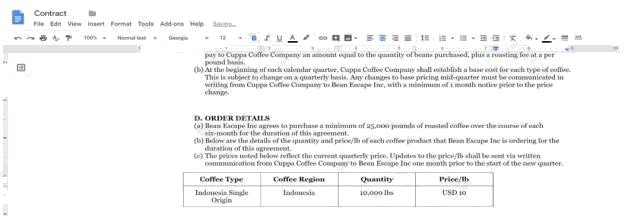
You want the size of the text in each paragraph to be consistent in the Contract document. In section 1, Our Company &
Team, change the font size of the paragraph to 12.
Answer:
See explanation below.
Question 2
A new customer asks you to send a Google Docs document to them as a Microsoft Word document. From the File menu of
your Google Docs document, what action should you take?
- A. Click Email as attachment, and then select Microsoft Word (.docx)
- B. Click Download as, click Plain Text (.txt), and send them an email with this file attached
- C. Click Share, enter the customer’s email address, and share the document
- D. Click Make a Copy. Rename the document with a .docx extension, save it to My Drive and share the document with them
Answer:
B
Explanation:
Reference: https://www.maketecheasier.com/convert-google-docs-to-word/
Question 3
SIMULATION
Overview
In the following tasks, you will demonstrate your ability to work in Google Docs. Dream Digital Design is a web design
company known for building exceptional websites. You will be editing the job description for the new web designer role that
will open shortly. Use the Dream Digital Design Job Description for all the tasks in this scenario.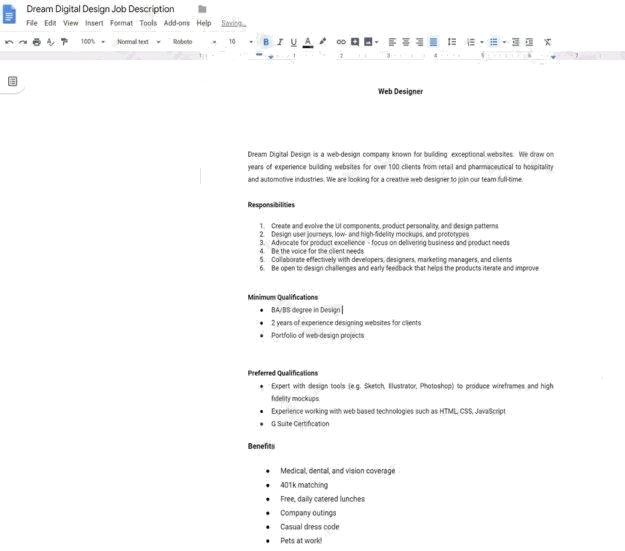
In the Dream Digital Design Job Description, change the list of responsibilities from a numbered list to a bulleted list.
Answer:
See explanation below.
Question 4
SIMULATION Overview
In the following tasks, you will demonstrate your ability to work in Google Sheets. You are organizing and analyzing the
schedule of employee shifts. Use the Employee Shift Schedule for Kelvin Cars sheet for all the tasks in this scenario.
In the Employee Shift Schedule for Kelvin Cars, add a border to all the cells in range A10:S24.
Answer:
See explanation below.
Question 5
SIMULATION
Overview
In the following tasks, you will demonstrate your ability to work in Google Docs. Dream Digital Design is a web design
company known for building exceptional websites. You will be editing the job description for the new web designer role that
will open shortly. Use the Dream Digital Design Job Description for all the tasks in this scenario.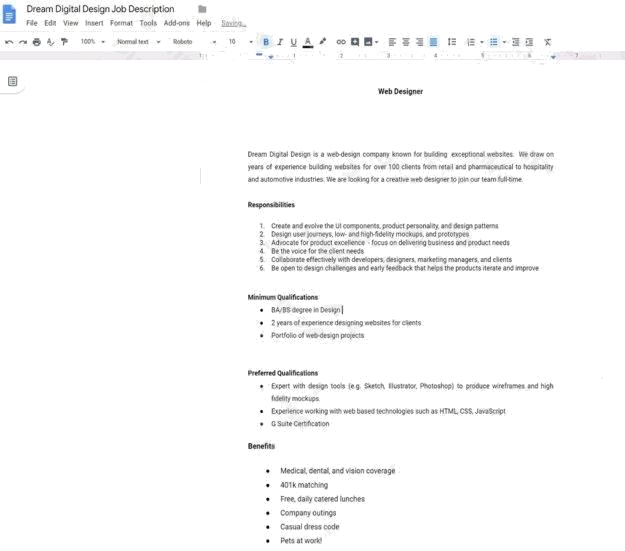
In the Preferred Qualifications, add a link to https://cloud.google.com/certification/gsuite to the G Suite Certification text.
Answer:
See explanation below.
Question 6
SIMULATION
Overview
Your company is offering a new summer discount for its customers. In the following questions, take actions to update the
New Summer Sales Discount that your sale representatives will share with customers.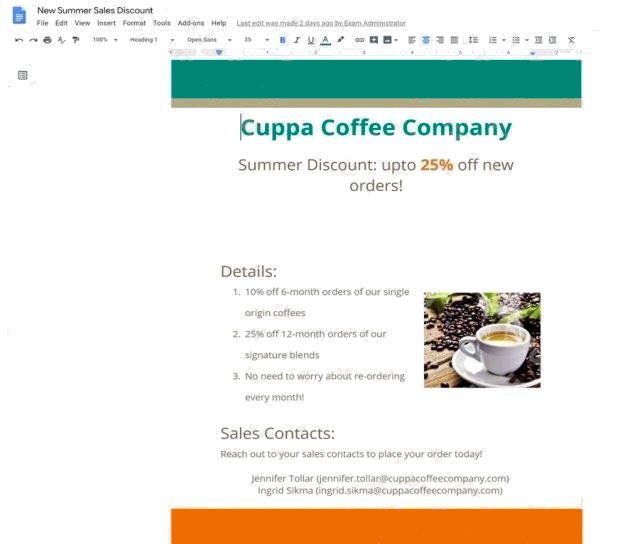
You want to get feedback from two people on your team. In the New Summer Sales Discount document, give comment
access to Sunanda Vaideesh and Jennifer Tollar.
Answer:
See explanation below.
Question 7
SIMULATION Overview
In the following tasks, you will demonstrate your ability to work in Google Docs. Cascara is a furniture wholesaler with
warehouses located in Europe. You will be filling out a form to ship a load of goods to one of the warehouses. Use the
Carriage of Goods by Road (CGR) for all the tasks in this scenario.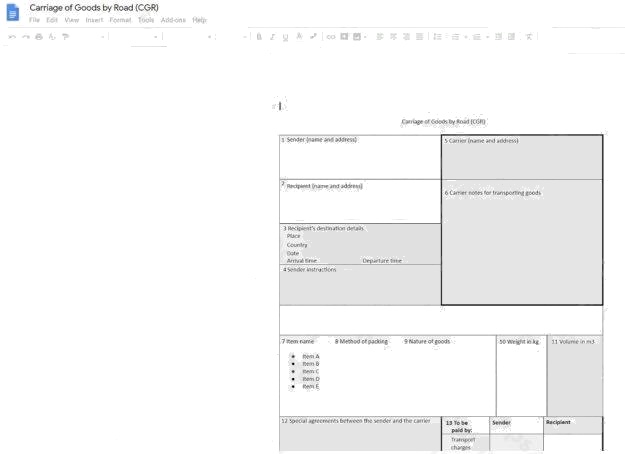
Insert the electronic signature, carrier_signature.png, in the cell titled, 17 Signature or stamp of the carrier.
Answer:
See explanation below.
Question 8
SIMULATION Overview
In the following tasks, you will demonstrate your ability to work in Google Docs. Cascara is a furniture wholesaler with
warehouses located in Europe. You will be filling out a form to ship a load of goods to one of the warehouses. Use the
Carriage of Goods by Road (CGR) for all the tasks in this scenario.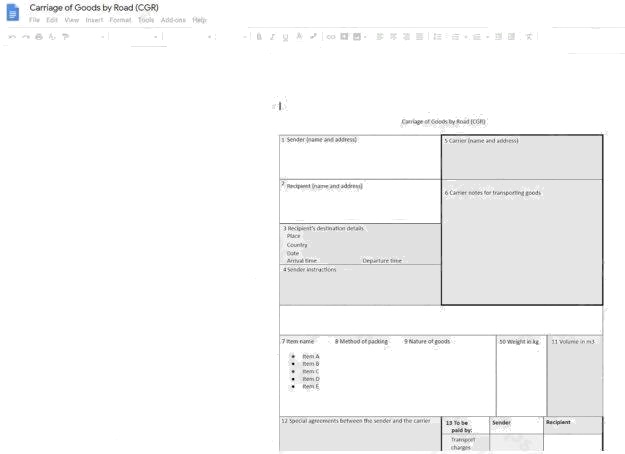
Delete the blank row underneath 4 Sender instructions.
Answer:
See explanation below.
Question 9
SIMULATION
Overview
In the following tasks, you will demonstrate your ability to work in Google Docs. Lodge Majestique is a prominent vacation
destination known for its great customer service. You will be finalizing a training guide for the Lodge Majestique Front Desk.
Use the Front Desk: Training Guide | Module 1 for all the tasks in this scenario.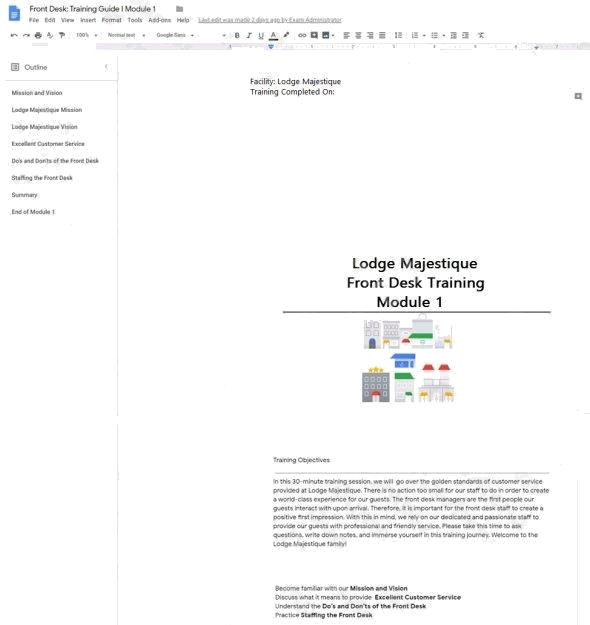
On page 2 of the Front Desk: Training Guide | Module 1, increase the font size of the Training Objectives section title to 14.
Answer:
See explanation below.
Question 10
SIMULATION Overview
In the following tasks, you will demonstrate your ability to work in Google Sheets. You are organizing and analyzing the
schedule of employee shifts. Use the Employee Shift Schedule for Kelvin Cars sheet for all the tasks in this scenario.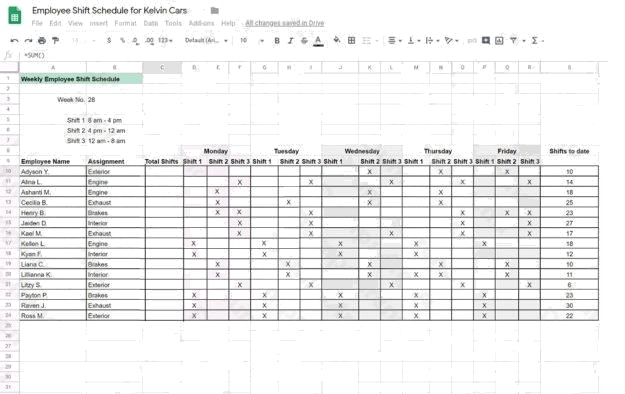
Change the fill color of the cells in the Tuesday and Thursday columns to any color of your choosing.
Answer:
See explanation below.
Question 11
SIMULATION Overview
In the following tasks, you will demonstrate your ability to work in Google Docs. Cascara is a furniture wholesaler with
warehouses located in Europe. You will be filling out a form to ship a load of goods to one of the warehouses. Use the
Carriage of Goods by Road (CGR) for all the tasks in this scenario.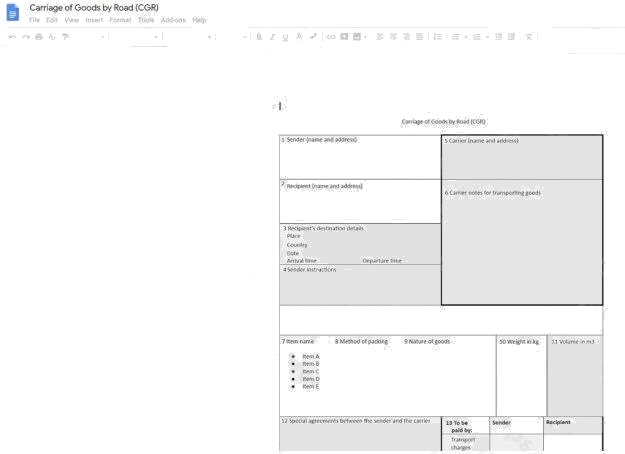
Add a comment and attach it to No 1234567 at the bottom of page 2. Address the comment to [email protected]. The
comment should say Please review and approve the document.
Answer:
See explanation below.
Question 12
SIMULATION Overview
In the following tasks, you will demonstrate your ability to work in Google Docs. Cascara is a furniture wholesaler with
warehouses located in Europe. You will be filling out a form to ship a load of goods to one of the warehouses. Use the
Carriage of Goods by Road (CGR) for all the tasks in this scenario.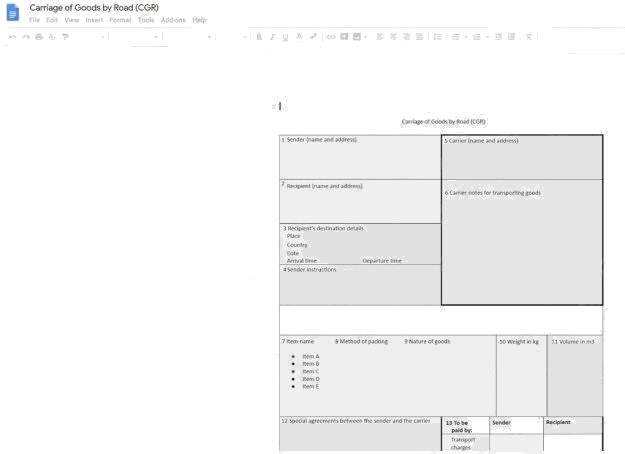
Increase the font size of the document title, Carriage of Goods by Road (CGR), to 18.
Answer:
See explanation below.
Question 13
You want to link to your Google Slides presentation from the companys website. The web developer has asked you to
provide a hyperlink that will start the slideshow as soon as the user clicks the link. What should you do?
- A. Click Insert and then click Link
- B. Click File, click Download as, and then click Microsoft PowerPoint (.pptx)
- C. Click Share and then click Get shareable link
- D. Click File, click Publish to the web, click Link, and then click Publish
Answer:
C
Explanation:
Reference: https://business.tutsplus.com/tutorials/embed-google-slides-presentations-online--cms-29503
Question 14
SIMULATION
Overview
In the following tasks, you will demonstrate your ability to work in Google Docs. Dream Digital Design is a web design
company known for building exceptional websites. You will be editing the job description for the new web designer role that
will open shortly. Use the Dream Digital Design Job Description for all the tasks in this scenario.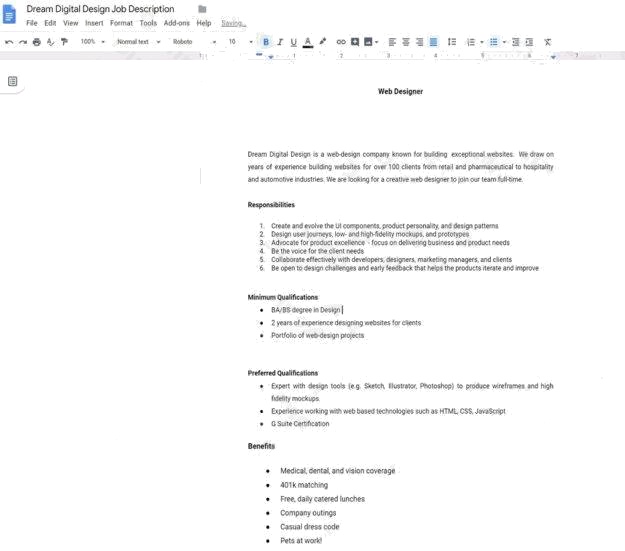
Change the font of all the text in the document to Arial, font size 11.
Answer:
See explanation below.
Question 15
SIMULATION Overview
You have negotiated a new deal with a customer. You now want to finalize their contract with your company for an annual
supply of coffee beans.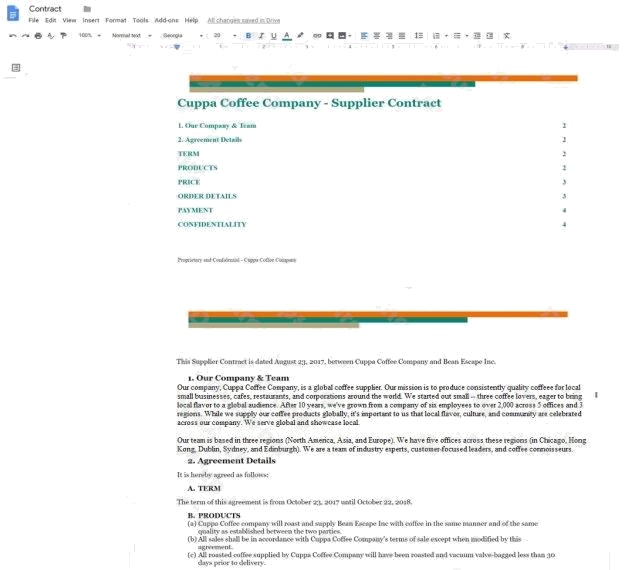
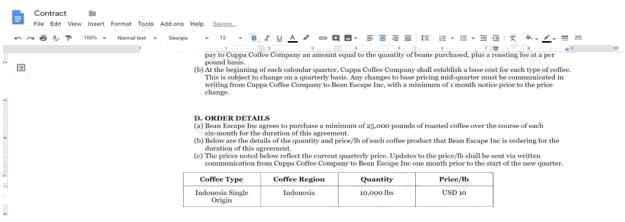
On the Contract document, you want to add your company logo under the header Cuppa Coffee Company Supplier
Contract. Insert the Company Logo.jpg image located in your Drive directly under the header. You do not need to align or
resize the image.
Answer:
See explanation below.